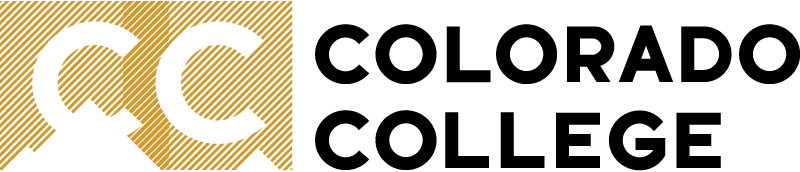FAQ
I WANT TO…….
DECLARE MY MAJOR OR CHANGE MY MAJOR
- If you visit the department and are interested in declaring your major, begin by visiting the Registrar's Office online forms page for the correct declaration form. You will need an academic advisor in the Economics and Business Department (or in Mathematics or Political Science if choosing a shared-department major), so make sure to confirm your choice for an advisor with that faculty member before beginning this process. You will enter their name on the major declaration form. Contact one of the dept. academic administrative assistants in Palmer 114, or the dept. Paraprofessional in Palmer 118 if you need assistance determining an advisor.
- Within the Economics & Business Dept. web pages, visit the page for the major you are declaring and click on the link to the online major requirements form within the "Ready to Declare" box. This completed form will be kept in your dept. student file. Our dept. majors pages are found here:
- Once your online declaration form and major requirements forms have been approved, contact the Paraprofesional in Palmer 118 to have your picture taken for the Hall of Fame. You look great!
CHANGE ACADEMIC advisorS IN THE DEPARTMENT
- You can ask any faculty to be your advisor, and you can change advisors as well - it happens that you realize another faculty member may be a better fit. Believe us when we say it's fine to request a change. The faculty will support your decision! To officially change your advisor (from one you have previously selected, not the one you were given as a new student) you must complete the change of advisor form. To complete this form you must obtain signatures from both your previously selected advisor *and* your newly chosen advisor, make a copy for the dept. administrative asst., and take the form to the registrar.
STUDY ABROAD
- If you haven't declared your major now is the time to do it. We are unable to approve classes toward your major if you are undeclared.
- Get approval from the International Study Office in Armstrong Hall, 2nd Floor, west end.
- Set up a SUMMIT account:
- Research courses you would like to count toward your major (ECON/ME/BESoc/IPE).
- Get a full syllabus of the proposed courses and rationale why you want to take this specific course at this location.
- Complete application in SUMMIT which is sent to the Department Chair for approval.
SEE IF MY CREDITS TRANSFER TO MY MAJOR
(AP/IB/TRANSFER FROM ANOTHER COLLEGE)
- Contact the Registrar's Office to make sure the class(es) are on your transcript
- If you want a transferred class to count toward your major or as a prerequisite for another course in the Economics and Business Department you will need to get a full syllabus of the class in question and send it electronically to the Chair of the Economics and Business Department requesting acceptance of the course for the major. If it's a math course in question, the Math Department Chair must approve the course. Once the Chair approves the course, print two copies of the approval (probably an email exchange) and ask the department administrative assistant to place a copy in your department file, *and* ask the Registrar's Office to place a copy in your student file there.
WRITE A THESIS
- Only declared majors that have completed the prerequisites for thesis can sign up for thesis. Thesis is required for Economics and Mathematical Economics majors.
- Attend Thesis meetings prior to senior year.
- Fill out a thesis preference form. This form can be obtained from the Economics and Business Department Administrative Assistants in spring semester of Junior year - all junior, declared majors will receive a request via email to complete the form via Qualtrics.
- Once the department has received your preferences they will confirm with you your assigned thesis blocks and thesis advisor (different from your academic advisor) for your senior year.
- When completing a class schedule for Senior year, leave the assigned thesis blocks blank so the Registrar's Office can place thesis blocks there.This may take several months, so be patient with that process. Contact the Registrar with questions if the blocks are not assigned before the 2nd thesis block.
- Schedule meetings with your thesis advisor beginning the first day of the first thesis block.
CHANGE MY THESIS BLOCKS
- Check with your thesis advisor and the chair of the department if you can change blocks.
- After you receive approval from your thesis advisor and the chair of the department, and if you have a class scheduled in the block you want to change thesis to, complete and turn in to the Registrar's Office an add/drop slip to drop the conflicting class so the change to your thesis block can be made.
- Ask Nancy Heinecke to make the changes to your thesis block and confirm changes with the Registrar's Office.
TALK TO THE CHAIR OF THE DEPARTMENT
- Email the Dept. Chair asking for an appointment. Be specific and let the Chair know what you want to discuss.
- Office hours may be posted on the faculty office door, so be sure to check there for times when the Chair may be in the office and available to meet.
APPLY FOR A SKILLING AWARD (SPRING OR FALL)
- The opportunity to apply for the $500.00 Skilling Award is offered on a rolling basis throughout the academic year. Visit the Skilling Award page for full details
- Students presented with a Skilling Award will present research projects during the Senior Research Symposium in the spring semester prior to leaving campus and/or graduating.
ALUMS - TELL US WHAT YOU'RE DOING NOW
- Send an email to: Economics@ColoradoCollege.edu; join us on Facebook and LinkedIn.
DONATE TO THE DEPARTMENT
- Send an email to the Chair of the Economics & Business Department, who will be glad to help you!
Report an issue -
Last updated: 09/06/2021