Office of Information Technology
VoiceThread
VoiceThread is already installed for use at Colorado College
Add VoiceThread to a Module
Click the + sign to the right of the module name, then choose to add "External Tool." Scroll down the list and select VoiceThread, then follow the prompts in the window that opens.
You can add VoiceThread to a page or an assignment or anywhere you see the Rich Content Editor by clicking the plug icon, scrolling down the list of external tools, and selecting VoiceThread.
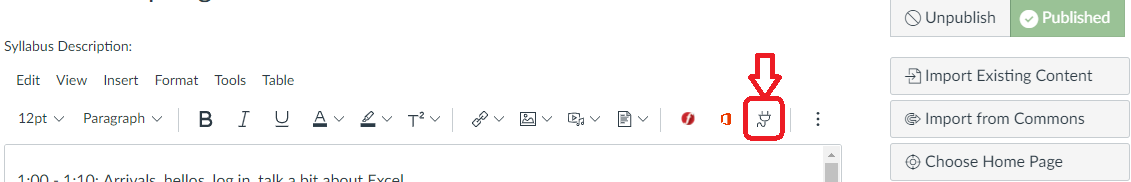
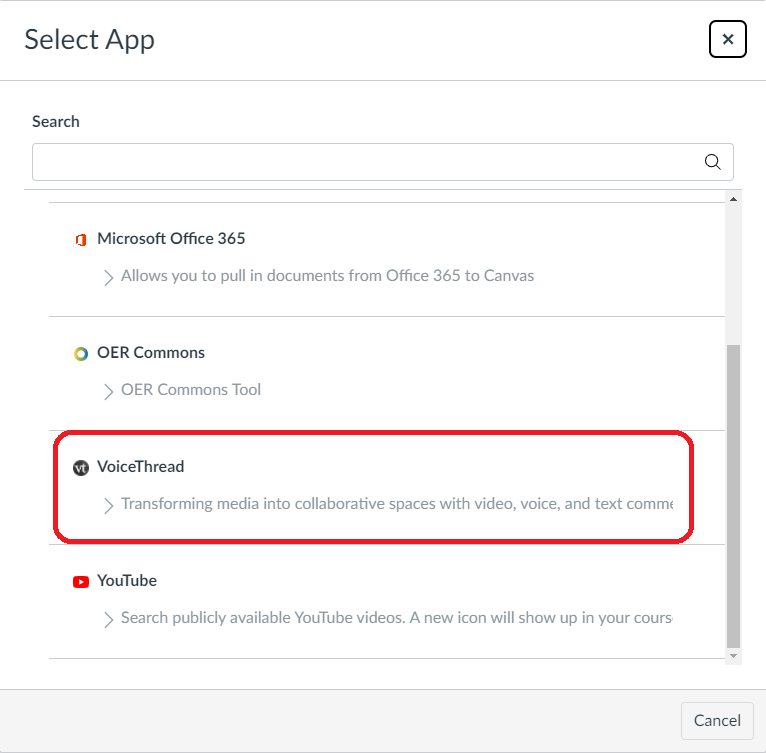
Report an issue -
Last updated: 01/22/2021
