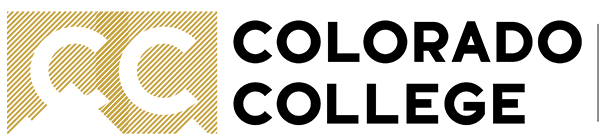QR Code Generator
Choose a style for your QR code:
Style 1
Style 2
Style 3
Select a file format:
Enter your URL:
Learn more about UTM parametersAdd Google UTM Parameters
Used to identify which ads campaign this referral references. Use utm_id to identify a specific ads campaign. REQUIRED. Use utm_source to identify a search engine, newsletter name, or other source. REQUIRED. Used for keyword analysis. Use utm_campaign to identify a specific product promotion or strategic campaign. Used for paid search. Use utm_term to note the keywords for this ad. Used for A/B testing and content-targeted ads. Use utm_content to differentiate ads or links that point to the same URL. Use utm_medium to identify a medium such as email or cost-per-click. NOTE: this parameter will be automatically added and will be set to 'qr-code'.IMPORTANT NOTE: Make sure to TEST this QR code to ensure it works as expected. Also, if there is any chance that users may need to access this URL on a non-smartphone device, please consider including a text URL along with your QR code.
Report an issue -
Last updated: 02/06/2024