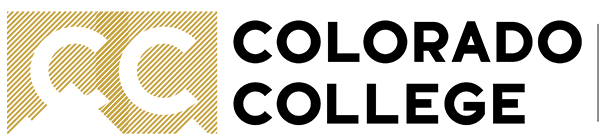Art Studio Senior Workshops
Concurrent, hour-long workshops will be offered on the first Friday and second and third Wednesdays (3-4 pm) of each block during Fall 2021. All senior Art Studio majors will receive a link from Donovan to sign up on the first Tuesday of Blocks 2, 3, and 4.
Block 2
|
|
Monday |
Tuesday |
Wednesday |
Thursday |
Friday |
Week 1 |
10/1, 3-4 pm
|
||||
Week 2 |
10/6, 3-4 pm
|
||||
Week 3 |
10/13, 3-4 pm
|
Block 3
Monday |
Tuesday |
Wednesday |
Thursday |
Friday |
|
Week 1 |
10/29, 3-4 pm
|
||||
Week 2 |
11/3, 3-4 pm
|
||||
Week 3 |
11/10, 3-4 pm
|
Block 4
Monday |
Tuesday |
Wednesday |
Thursday |
Friday |
|
Week 1 |
12/3, 3-4 pm
|
||||
Week 2 |
12/8, 3-4 pm
|
||||
Week 3 |
12/15, 3-4 pm
|
Workshops listed by Facility (all 3-4 pm)
Block 2 Workshops
3D Arts:
- Make a puzzle (Fri, Oct. 1)
- Build a birdhouse (Wed, Oct. 6)
- Make a sandcastle (Wed, Oct. 13)
AT Lab:
- Scanning & Printing (Fri, Oct. 1)
- Scanning & Printing (Wed, Oct. 6)
- Scanning & Printing (Wed, Oct. 13)
Print Shop/Photo Lab:
- Vinyl Cutting (Fri, Oct. 1)
- Camera Basics (Wed, Oct. 6)
- Screenprinting (Wed, Oct. 13)
VRC & Cornerstone 415:
- Photoshop Basics in CAC 415 (Fri, Oct. 1)
- SketchUp Basics in CAC 415 (Wed, Oct. 6)
- Personal Archiving in VRC (Wed, Oct. 13)
Block 3 Workshops
3D Arts:
- Build a birdhouse (Fri, Oct. 29)
- Sewing Basic (Wed, Nov. 3)
- Make a puzzle (Wed, Nov. 10)
AT Lab:
- Scanning & Printing (Fri, Oct. 29)
- Scanning & Printing (Wed, Nov. 3)
- Scanning & Printing (Wed, Nov. 10)
Print Shop/Photo Lab:
- Camera Basics (Fri, Oct. 29)
- Screenprinting (Wed, Nov. 3)
- Vinyl Cutting (Wed, Nov. 10)
VRC & Cornerstone 415:
- SketchUp Basics in CAC 415 (Fri, Oct. 29)
- Personal Archiving in VRC (Wed, Nov. 3)
- Photoshop Basics in CAC 415 (Wed, Nov. 10)
Block 4 Workshops
3D Arts:
- Sewing Basic (Fri, Dec. 3)
- Make a puzzle (Wed, Dec. 8)
- Build a Birdhouse (Wed, Dec. 15)
AT Lab:
- Scanning & Printing (Fri, Dec. 3)
- Scanning & Printing (Wed, Dec. 8)
- Scanning & Printing (Wed, Dec. 15)
Print Shop/Photo Lab:
- Screenprinting (Fri, Dec. 3)
- Vinyl Cutting (Wed, Dec. 8)
- Camera Basics (Wed, Dec. 15)
VRC & Cornerstone 415:
- Photoshop Basics in CAC 415 (Fri, Dec. 3)
- SketchUp Basics in CAC 415 (Wed, Dec. 8)
- Personal Archiving in VRC (Wed, Dec. 15)
Workshop Descriptions
A short and simple way to re-familiarize yourself with the tools available in the 3D Shop. You will have the option of making a birdhouse or a bat box, depending on your interest and skill level.
Ed’s Garage (3D Shop; Work Shop). Duration: 1 hour
In this active workshop, you will learn or refresh your skills with shutter speed and aperture settings. With this knowledge, you will go forth and capture a UFO. I want to believe!
Packard Hall, Room 36 (Photography classroom). Duration: 1 hour
In this workshop, you will learn how to manipulate lines, shapes, and patterns in Adobe Illustrator to create a puzzle of your own design to be cut on the laser. Please bring a laptop or tablet!
Ed’s Garage (3D Shop; Studio Room). Duration: 1 hour
Learn how to manipulate STL files to create a mold for a miniature sandcastle that can be printed and put together. Please bring a laptop or tablet!
Ed’s Garage (3D Shop; Studio Room). Duration: 1 hour
How do you keep track of your studio practice? In this workshop, you will come up with a plan for what to document, when, and how. We will also discuss ways to manage your digital files over the long term.
Packard Hall, Room 124, Visual Resources Center. Duration: 1 hour
Start from scratch or get a refresher on the basic tools in Adobe Photoshop. In this hands-on workshop, you will edit photos and complete a digital collage. Bring your own images if you wish!
Cornerstone Arts Center, Room 415 (North Computer Lab). Duration: 1 hour
Learn how to scan film, drawings, etc., and format images for large-scale printing. Please bring something to scan for this workshop. Look at your art. What if it was bigger? We'll find out!
Packard Hall, AT Lab (inside the Seay Library). Duration: 1 hour
Work directly on the silkscreen to make copies of a painting or graphite drawing. You will also see the benefits of stencil work, be it hand-cut or vinyl cut. Please wear clothing you do not mind getting inky.
Packard Hall, Room 39 (Printmaking studio). Duration: 1 hour
In this workshop, you will learn how to use both a standard and industrial sewing machine to manipulate fabrics such as linen and canvas.
Ed’s Garage (3D Shop; Studio Room). Duration: 1 hour
Learn the basics of 3D modeling in SketchUp. We will go over the basic tools then create a building plan and bring it into 3D.
Cornerstone Arts Center, Room 415 (North Computer Lab). Duration: 1 hour
Learn how to create vector lines in Adobe Illustrator that will cut vinyl, rubylith, and other 2D materials. You will also learn how to plot out a drawing with the vinyl cutter.
Packard Hall, Room 39 (Printmaking studio). Duration: 1 hour
show all / hide all